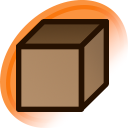How do i hide the comment section?? in the settting there are no features for hiding it??
Posted under General
baconmeh2 said:
Not necessarily a solution but- You can also set your comment threshold to 3000 or something, so anything under that score will be hidden. This can be found under basic settings, right above your blacklisted tags.
That doesn't work, the maximum value is 5 for comment hiding.