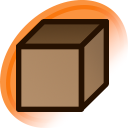There have been a few changes to bulk update requests recently that you should know about if you make bulk update requests on the forum. This was announced a few days ago in forum #171923, but I'm going to make a new thread for visibility.
The short version is this:
- A new
rename old_tag -> new_tagcommand has been added. rename old_tag -> new_tagshould be used instead ofmass update old_tag -> new_tagin most cases. Don't use mass updates to rename tags.
The long version is this:
- A rename is used to move a tag without creating an alias. A rename is like an alias, but it doesn't create a permanent alias from the old tag to the new tag.
- The difference between a rename and a mass update is that a rename moves the wiki, artist entry, saved searches, blacklists, the cosplay tag (if renaming a character tag), and everything else that needs to be moved when a tag is renamed. A mass update doesn't do these things, it just retags the posts, like a tag script.
- Mass updates shouldn't be used to rename tags any more. They can be used for nuking tags, or for adding or removing tags to a set of posts, but they shouldn't be used for simple "rename tag A to tag B" scenarios.
- You don't have to say
rename old_character -> char:new_character. Justrename old_character -> new_characteris fine. If you're renaming a character tag, it will automatically make the new tag a character tag too. - You don't have to say
rename old_character_(cosplay) -> new_character_(cosplay). If you're renaming a character tag, it will automatically move the cosplay tag too. - When renaming a tag, any wikis linking to the old tag will have to be to updated to use the new tag. For example, if we renamed bunny to rabbit, then every wiki page linking to bunny would have to be fixed to use rabbit instead. Danbooru tries to do this automatically, but it's not perfect and it still requires human review to make sure everything is updated correctly. To do this, you would go to the wiki pages for bunny and rabbit, click "What links here" on the side, then check each wiki to make sure every link to bunny has been correctly replaced with rabbit.
Updated