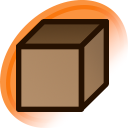@BrokenEagle98: It seems the latest update broke the "#c-posts #a-show #search-seq-nav" CSS.
Posted under Bugs & Features
@BrokenEagle98: It seems the latest update broke the "#c-posts #a-show #search-seq-nav" CSS.
MaskedAvenger said:
@BrokenEagle98: It seems the latest update broke the "#c-posts #a-show #search-seq-nav" CSS.
I updated forum #179356.
ice73 said:
Was the option to expand an image to full 1:1 size removed? I'm looking right now at a 7000-pixel-wide image that has been resized to fit my monitor, and there's no option I can find to view the image at full resolution.
Click “Resize to window” in the options on the left or press Z (for “zoom”).
kittey said:
Click “Resize to window” in the options on the left or press Z (for “zoom”).
Ah, so that's where that option went. I thought if you clicked it it would--as it says--resize the image to auto-fit the window. Thanks!
Edit: And for those who are wondering, even if the image is resized to fit, when you save it, it is saved at full resolution.
Updated
If a comment is below threshold their name is displayed. Not sure it was like this since months ago or not listed in the changelog in topic #17913
If not possible from site update. Any idea how can I hide it with script? I contactrf Danbooru - Miscellaneous Tweaks script maker in greasyfork last week, still waiting.
edit: testing kittey's
Updated
Hyoroemon said:
If a comment is below threshold their name is displayed. Not sure it was like this since months ago or not listed in the changelog in topic #17913
evazion said in forum #179302:
- The default comment threshold has been lowered to -8. This means that comments are now hidden when their score is -8 and greyed out when their score is -4. You can edit your /settings to change your threshold back. Note that a threshold of -1 in the new system is the same as a threshold of 0 in the old system. So don't set it back to 0, set it to -1. Also, the max threshold is now 5 and the minimum threshold is now -100.
If not possible from site update. Any idea how can I hide it with script? I contactrf Danbooru - Miscellaneous Tweaks script maker in greasyfork last week, still waiting.
Yes, it’s possible if you write a script yourself.
If you don’t have a script to do it, you can use this user CSS to hide greyed out comments. Note that this will hide them without a trace and with no way to display them besides removing the CSS snippet.
article[data-is-dimmed="true"].comment {display:none}
A reduction in search clutter of the default experience could be useful. It's something that bothered me a lot as a new user and I assume it does to others. The main culprits are duplicate and pseudo-pools like post #4351704 and for a more outrageous example post #2340565. duplicate should be by default in the blacklist due to them being decidedly inferior to their parent post and not fulfilling any other purpose in the search results but to confuse new users. I don't have any suggestion about sequences of nearly identical posts but wanted to bring forth the issue.
duplicate being blacklisted is good in theory but terrible in practice. I have a bot that automatically sets the parenting for pixel-identical duplicates, and every single day there's at least two or three different users trying to revert its changes because they think 100 kb of difference over 2MB change how the picture looks.
Imagine the chaos if unmonitored parenting caused posts to be hidden, like cases that cannot be automatically handled such as 1MB x1000 pixiv vs 500KB x1500 twitter. Everyone would try to constantly set their own post as parent (some already do, simply because they're score whores).
As for those pseudo-pools, the only way to handle those right now is to turn them into actual pools whenever you see them. Searches like order:child_count age:1mo..2mo show the most problematic ones (age constraint is necessary because without it the search times out even for me).
I recall evazion mentioned reworking how pools and parent/child relationships work in the future, replacing them with anonymous pools, because they're kind of an outdated concept given the sheer amount of variant sets we have, but that might be years away.
Incorrect message?
1) Choose (press) option "Copy notes" link in the sidebar;
2) Choose "Cancel" ("Отмена");
3) Red message "Error: Invalid destination post"
Message with any number (include correct - work after "OK" button).
Expected results: Cancellation without error/Cancellation message.
I'm not a fan of removing artist URLs from the upload page. It means that I have to check their artist entry URLs -- a few extra clicks -- to check their Pixiv page when uploading from Twitter to see if there's a better picture, when before they were right on the upload page.
I thought it was worth complaining about.
For today's changes, the one that instantly stood out and had me second guessing
"Parent/child borders are now darker green and darker orange."
The child post - orange is way too similar to the "status:flagged" - red. post #4379159 for instance would be hard to tell if it was either on the listing page and it turned out to be both.
not sure about light mode, but darkbooru looks much more high-contrast-y. from what I read in the changelog, color changes were only supposed to affect light mode, so is this intended or a bug?
Indy! said:
not sure about light mode, but darkbooru looks much more high-contrast-y. from what I read in the changelog, color changes were only supposed to affect light mode, so is this intended or a bug?
+1. It hurts my eyes a little, so I hope it's unintended.
keonas said:
For today's changes, the one that instantly stood out and had me second guessing
"Parent/child borders are now darker green and darker orange."
The child post - orange is way too similar to the "status:flagged" - red. post #4379159 for instance would be hard to tell if it was either on the listing page and it turned out to be both.
Aren't flagged posts blue now, to show they're pending approval? I checked light and dark mode, flagged and pending approval uploads are both blue. Deleted posts are gray/black.
blindVigil said:
Aren't flagged posts blue now, to show they're pending approval? I checked light and dark mode, flagged and pending approval uploads are both blue. Deleted posts are gray/black.
status:flagged are still appearing red-orange to me, ff5a5b to be precise, compared to the fd9200 of child posts.
keonas said:
status:flagged are still appearing red-orange to me, ff5a5b to be precise, compared to the fd9200 of child posts.
Ah, an Approver thing I guess, then. They're all blue for me.
Indy! said:
not sure about light mode, but darkbooru looks much more high-contrast-y. from what I read in the changelog, color changes were only supposed to affect light mode, so is this intended or a bug?
Danbooru is much brighter now than before, yes.
blindVigil said:
Ah, an Approver thing I guess, then. They're all blue for me.
Oh, i see. I just always remember flagged posts being red.
Anyway, i don't think this deep an orange is a good border for child posts, since it is so close to red. When a red border is easy to associate with the picture being flagged, or having something wrong with it - on many similar image boards and in the past here as well.
I'm guess it was made to be the same shade as meta tags?