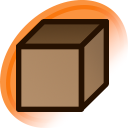This is a bit of a headscratcher for me. I wanted to help complete pool #11487 using images from here, which is a repost of the comic after the artist took down the original Pixiv post which some of the images were uploaded from. Thing is, it turns out that some of the images in there are larger and maybe of greater quality than the original uploads, but the difference is small enough that I’m not sure if I should upload all of the images. Also, for some reason the site isn’t detecting the images from the linked Pixiv post that have already been uploaded.
If any part of this is unclear, let me know and I’ll try to clear up the confusion.