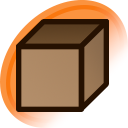For some reason the blacklisting feature isn't working as it shows tags that I have blacklisted.
Posted under Bugs & Features
fsnfanboy said:
How do I do that? Is it in settings?
The blacklist appears in the upper left corner when the page has images that are on the list. You can click on the lines to enable or disable them. If there’s a strikethrough line through atag combination, then posts that contain those tags will be visible. Click it to remove the strikethrough line and hide the posts again, or click “Re-enable all” below it to hide all posts your blacklist applies to.
Note that you will only see tag combinations in the list that apply to the posts on the current page.
Blank_User said:
The blacklist appears in the upper left corner when the page has images that are on the list. You can click on the lines to enable or disable them. If there’s a strikethrough line through atag combination, then posts that contain those tags will be visible. Click it to remove the strikethrough line and hide the posts again, or click “Re-enable all” below it to hide all posts your blacklist applies to.
Note that you will only see tag combinations in the list that apply to the posts on the current page.
Do you have a picture guide? I can't seem to find what your describing.
fsnfanboy said:
No. Blacklisted option doesn't appear anymore despite appearing in the past.
And just to confirm -- you don't have any custom CSS enabled that might be making it vanish, you are on a query that includes your blacklisted tags, and you're on the subdomain danbooru.donmai.us and not safebooru.donmai.us?