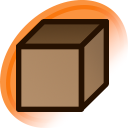Now if somebody brings back the submit-by-pressing-enter feature I might even stop whining about the searching problems. This is just awesome.
Posted under General
Btw, now that the feature of adding parents to parent posts has been removed, the posts that used to have both parents and children have become uneditable unless you remove the parent's parent. Why was it even disabled? It's not always that the child of a post is also the child of its parent.
Nero3X said:
Can you turn off the "auto search slide show" thing? It's very annoying when viewing large pictures because whenever i use the keyboard, it moves to the next picture.
Maybe "turn off keyboard navigation" option in profile would work better? I find it very convenient the way it is now, and wouldn't want it to go away.
its funny. I got so used to the pool name and such being over top of the tags that now it feels wierd not having it there.
as far as the new pool name location is concerned, can it be moved to the top of the image or at least have an option to have it appear on the top or bottom of the image? I'm used to it being that way and it helps me keep track of pools more easily when its on the top vs the bottom.
admittedly this is minor and i'd probably get used to it in a week though.
Updated
With the pools bars and the search bar between the image and the edit field, editing tags has become quite a bit more difficult since I have to scroll a lot between the image and the edit field.
Some people seem to be happy about the "«prev Search: XXX next»" bar. Personally, I don't know when I would ever need that. I usually open all the images I want to see in tabs and then go through them.
Wouldn't the prev and next links fit better directly next to or below the "Search" title and textbox?
Arrow key navigation defaults to your search, or a random pool in the list, which is confusing. It may be late for danbooru 2, but I'd like to revive the idea of splitting the pool system into series (comics, etc.) and themes again.
S1eth said:
With the pools bars and the search bar between the image and the edit field, editing tags has become quite a bit more difficult since I have to scroll a lot between the image and the edit field.
You can press 'E' to immediately open the edit tag box. This shortcut also give mouse autofocus.
That said, I also don't like having the huge gray box of tag search on each image I open. Albert, at the very least please make this feature toggle-able so I can turn it off.
I really don't like Danbooru hijacking my browser keys. For instance, when I press Space, I want to scroll down to read the comments, and not go on to the next picture. Can I turn this misfeature off? I didn't find a setting for it. It almost makes me want to browse Danbooru with Javascript disabled.
Sal.N said:
That said, I also don't like having the huge gray box of tag search on each image I open. Albert, at the very least please make this feature toggle-able so I can turn it off.
Seconding this. I personally don't see a need for it as I prefer to simply go back a page to find another image.
And while I do think it's a little better that the pool navigation boxes are no longer above an image, I agree with reese from a page back about the smaller pool navigation in the upper left above tags. It looked cleaner, and was better to operate. These boxes are still clunky.
Updated
As far as the pool navigation goes, I still think it would be worthwhile to make the fixed float at the top right a standard feature. (Look at how Small Mode positions them (currently broken, but there are screenshots).)
By making it a consistent location within the user's view pane, it speeds acquisition. If the current pool is always at the top of the list (when a post is in multiple pools), we can also leverage the fact that users don't need to move the mouse to go to the next page. I specify top right because corners have the most efficient performance (Fitt's Law applied) and we already use the top left for the main navigation. Also, a left-to-right layout is going to be more natural for most of our userbase.
Any thoughts on this?
EDIT: I'm kind of wondering if we shouldn't break out the UI design discussion into its own thread.
I think taking away being to edit tags away from regular users is a bad idea. There weren't enough vandals and taking away one of the core functions of the site.
DschingisKhan said:
I just noticed this now...did jxh run an enormous batch job or something? Because solo and 1girl are now the top two tags by count, and touhou isn't even in the top five anymore (just recently, I recall it was in 4th...).
Awhile ago I went through and added 1girl tags where they were missing, given that the vast majority of these were from touhou, it makes sense that it would bump down touhou few spots.
Updated
Flopsy said:
If you mean what I think you mean, then I have already added it as an issue at GitHub:
https://github.com/r888888888/danbooru/issues/559
Yeah, I think that's it.
Anelaid said:
I think taking away being to edit tags away from regular users is a bad idea. There weren't enough vandals and taking away one of the core functions of the site.
I just realized that when I said "Edit mode", it could be easily misunderstood. Allow me to clarify:
He removed the Edit dropdown selection from the Mode menu on the side of post searches.
Members should still be able to edit from the post's page itself.
Toks said:
I just realized that when I said "Edit mode", it could be easily misunderstood. Allow me to clarify:
He removed the Edit dropdown selection from the Mode menu on the side of post searches.Members should still be able to edit from the post's page itself.
That makes more sense.
game2009 said:
Where did the function for removing pics from pools go?
Thanks in advance!
There are currently two ways of removing a post from a pool:
Zekana said:
its funny. I got so used to the pool name and such being over top of the tags that now it feels wierd not having it there.
as far as the new pool name location is concerned, can it be moved to the top of the image or at least have an option to have it appear on the top or bottom of the image? I'm used to it being that way and it helps me keep track of pools more easily when its on the top vs the bottom.
admittedly this is minor and i'd probably get used to it in a week though.
I'd rather it still be on the top as well really putting it at the very bottom really hides it away too much. So put the top bar there and get rid of the sidebar one If anything