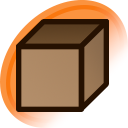void.pointer said:
How can I set images to resize to window by default? Before the upgrade I could set this, now I can't.
My Account > Settings > Default Image Size > Original
Posted under General
Miragu said:
My Account > Settings > Default Image Size > Original
Not what he's talking about. He means that when you view an image wider than your screen it will automatically be resized to fit as if you clicked "Resize to window". This was a feature in Danbooru 1, but it's not present currently. I posted an issue on GitHub.
Toks said:
fireattack said:
"Resize to Window" just doesn't work here (Chrome & fx).You're trying it on an image wider than your screen, right?
It works for me on both Chrome and Firefox, do you have the latest versions? And do you have JavaScript enabled?
Toks is correct on Javascript, if you have something like NoScript and block "donmai.us" you will not be able to "Resize by Window" (and the site gets clunkier)
Miragu said:
Toks said:
fireattack said:
"Resize to Window" just doesn't work here (Chrome & fx).You're trying it on an image wider than your screen, right?
It works for me on both Chrome and Firefox, do you have the latest versions? And do you have JavaScript enabled?
Toks is correct on Javascript, if you have something like NoScript and block "donmai.us" you will not be able to "Resize by Window" (and the site gets clunkier)
Resize doesn't work even though I've had Danbooru whitelisted on Noscript for a long time. Well, neither did the Upload Bookmarklet either, Chrome is pretty wonky.
I noticed that albert added the option to resize (not the thumbnails, the browser width auto-resize of the full size image, as I prefer) on the post page, which helps. But having it happen to all large images by default would be great to have back - though I'm sure he has dozens of other more pressing things to work on for the moment.
Toks said:
You mean clicking the "Resize to window" button, right? Can you give an example of an image?
There's this one: post #1352056
I dunno if it's doing it for others, but more often than not its "Sample" image doesn't appear for me.
RisingDragon said:
There's this one: post #1352056
I dunno if it's doing it for others, but more often than not its "Sample" image doesn't appear for me.
It's doing it for me as well. I submitted an issue, will probably be fixed soon.