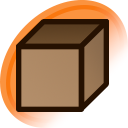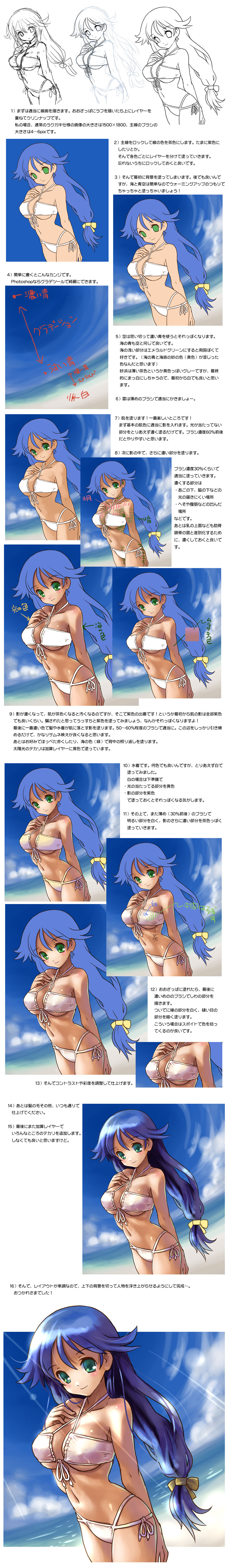
Artist's commentary
水着ギャルの描き方
描き方というか、いつも自分がやってるの水着ラクガキの手順です。ちゃんとした絵の勉強したこと無いので変なこと書いてるかもしれませんが、なんかパターン化してきたので少しでも参考になれば、というかpixivで水着の絵がイッパイ増えたらいいなーと思って書いてみました。一見簡単そうですが、実際すごく簡単ですよ!使用ツールはSAIですが、Photoshopでも同じ行程で描いてました。【追記】DR第1位!評価回数:278 スコア:2694でした!有り難うござます!! これが皆さんの水着絵に少しでも力になれたら嬉しいです!
Loading...