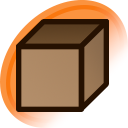For some reason, the translation bookmarklet doesn't work in Chrome, so I decided to bite the bullet and write a user script to make note creation somewhat easier for large images (while we wait for Danbooru 2):
http://userscripts.org/scripts/show/72662
It turns the "Add translation" link into a "Toggle translation mode" link; while translation mode is on, you can click and drag on the image to create new notes. It also includes a "Preview" button which allows you to view notes before they're saved, useful for avoiding formatting mistakes in HTML-heavy notes. It's not perfect, but I find it a great deal more convenient than the bookmarklet and far less likely to give me repetitive stress injuries from pressing Ctrl+Z dozens of times.
It seems to work as intended (with a few bug sightings) in Firefox 3.5, Opera 10, and Chrome 4 (as of April 6). If you like, try it out and let me know if there are any bugs or things that need improved.
Edit (12/12/10):
Added a small form which appears in the comments/edit section and allows the user to automatically retag the post as translated (or partially_translated, with the option of adding check_translation as well) with a single button, rather than typing it out every time. Naturally, tagging translated automatically removes the partially_translated and translation_request tags, and tagging partially_translated automatically adds translation_request and removes translated.
Edit (01/20/11):
Added an "Eyedropper" button which returns the hex-encoded RGB color of any pixel in the image, for use in the color attribute of a <font> tag.
Edit (06/25/12):
Removed (now non-functional) eyedropper function. Added "Special Characters" menu for easy insertion of special characters.
Updated by a moderator