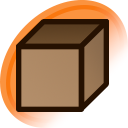I am trying to save pictures from the site because I am rebuilding my personal image collection, and I have found that when I download the .jpg files, they do not retain their tags. Is there any way to retain the tagging while downloading, or is the tagging all superficial and on the coding for the website vs. embedded in to the file?
Thanks.
Updated by Akiraka8