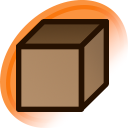What should be the parent post and the child post if the pic is at the same size, the pixiv one or the twitter one?
I am just confused since there are post like this where the parent is the twitter one while other is the parent is the pixiv one.
Sorry if this is not in the right place to post this because this is the first post I make in the forum and i just don't know where I should post this.